Alces Software OpenStack User Guide
This guide is intended for users of an Alces OpenStack v1.3.0 environment - detailing environment access, and getting started with using the OpenStack private research facility.
OpenStack overview
OpenStack is a collection of open-source software tools, designed to work together to form a private or public research cloud environment - similar to using Amazon EC2 or Google Compute Engine.
OpenStack contains a number of core components, together with some optionally deployed pieces to form the environment - an Alces OpenStack environment contains the following components:
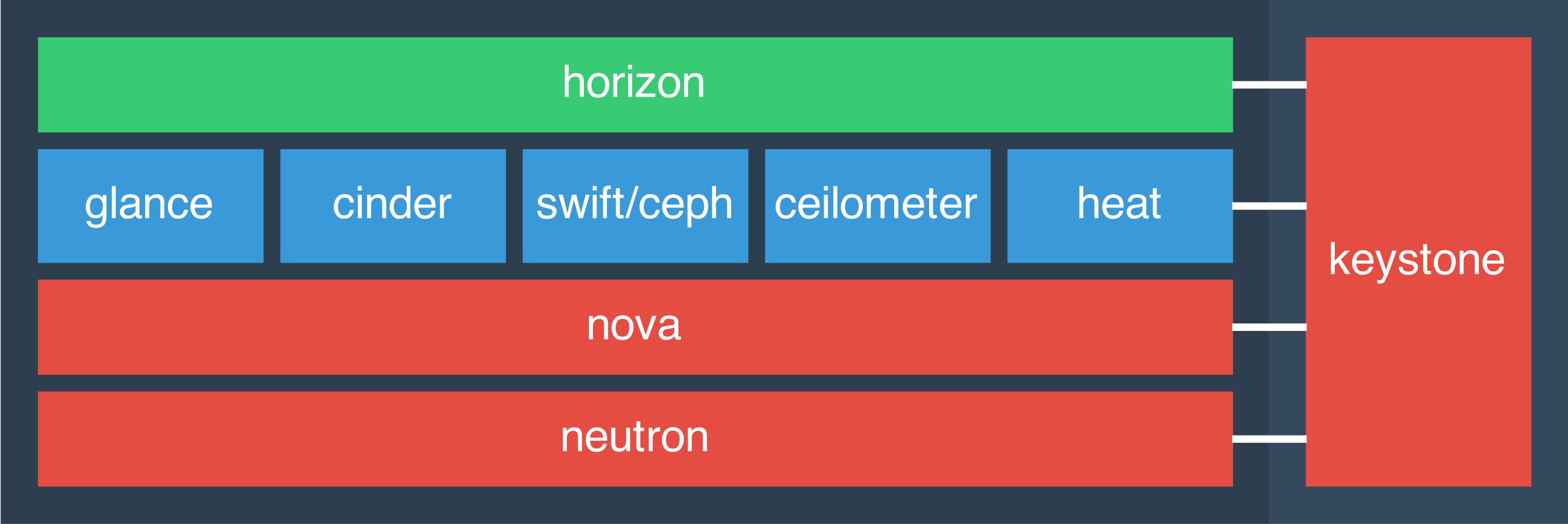
| Service | Description |
|---|---|
| Keystone | Keystone is the OpenStack user authentication and policy service |
| Glance | Glance is the OpenStack image service, responsible for holding virtual machine disk files and snapshots |
| Nova | The Nova compute engine is responsible for both VM instance scheduling and the VM creation itself |
| Neutron | The Neutron service is the core networking component, and provides self-service networking to researchers |
| Cinder | The Cinder service allows users to provision chunks of persistent storage to and from their instances |
| Horizon | Horizon is the OpenStack web interface - used to launch compute instances, storage volumes and more. |
| Ceph object storage | For environments with object storage requirements - the Ceph filesystem is utilised to provide object storage to the environment |
What you will learn
- Alces Symphony OpenStack environment
- Environment access
- User networking capabilities and setup
- Creating virtual machines
- Customising virtual machines
- Creating and interacting with storage volumes
- Interacting with the OpenStack image service
- Deploying example clusters using the OpenStack orchestration service