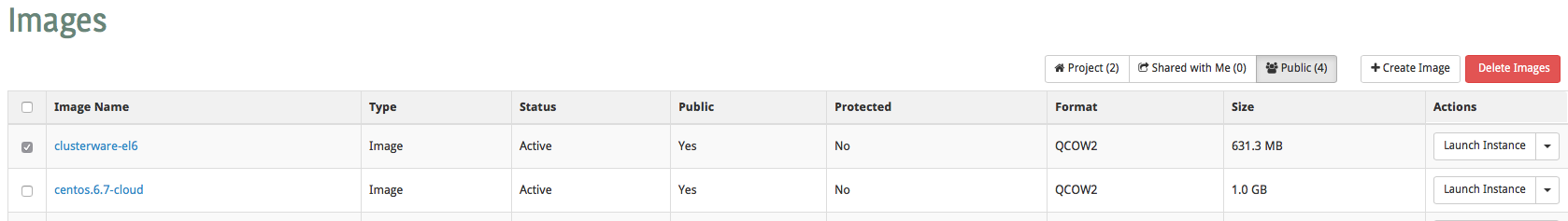Horizon dashboard
To delete an image from the Glance image repository using the Horizon dashboard, begin by navigating to Compute -> Images.
From the image repository page - select the image(s) you wish to delete and click the Delete Images button: