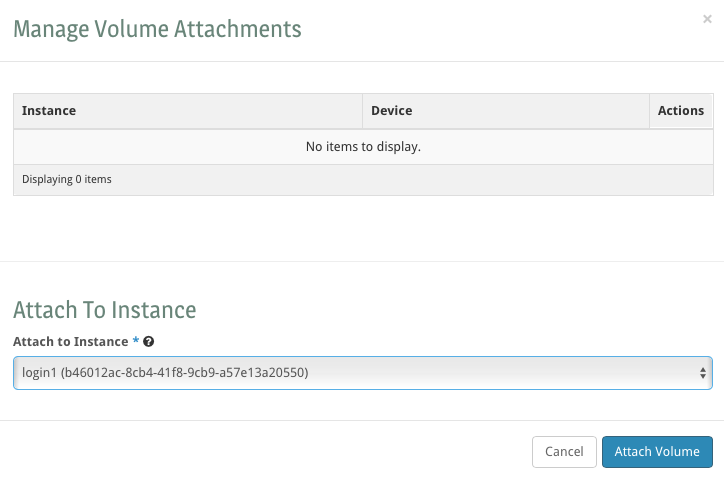Horizon dashboard
To begin attaching a volume to a virtual machine, log in to the OpenStack dashboard and navigate to the Compute -> Volumes tab.
- Select the dropdown of the block storage volume you wish to attach to the instance and select
Manage Attachments - Choose the instance you wish to attach the block storage volume to: