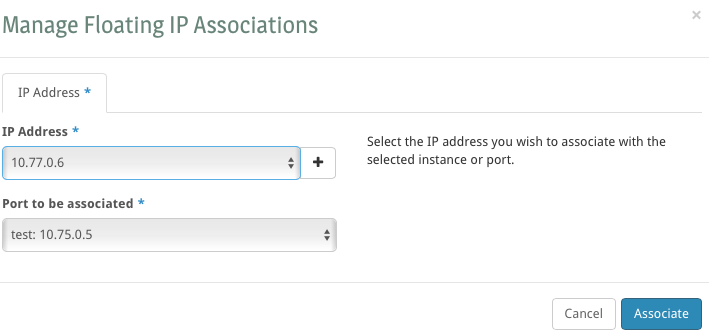Horizon dashboard
To begin creating a virtual machine using the OpenStack Horizon dashboard, navigate to the Compute -> Instances tab.
Next - click the Launch Instance button to bring up the instance creation wizard:
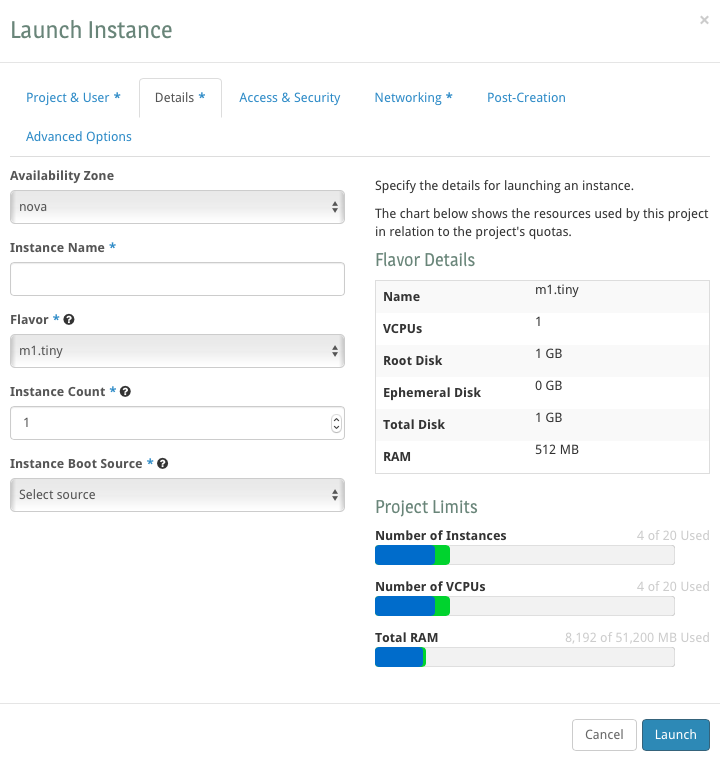
Follow the wizard, using the previously created networks and Glance images - once complete, click the Launch button.
The newly created virtual machine will appear in the Horizon dashboard instance view list:
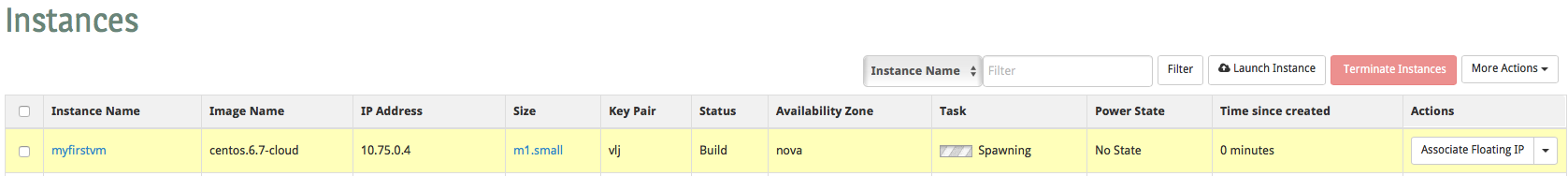
Obtaining access
We now have a basic virtual machine - to gain access via the OpenStack DMZ - we need to assign a Floating IP to the instance.
From the instance list - click the dropdown box of the machine you wish to assign a floating IP to, and press the Assign Floating IP button:
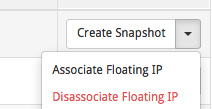
Select an IP address to associate with the instance - access to the instance can now be gained via the chosen floating IP address, e.g. ssh [email protected]