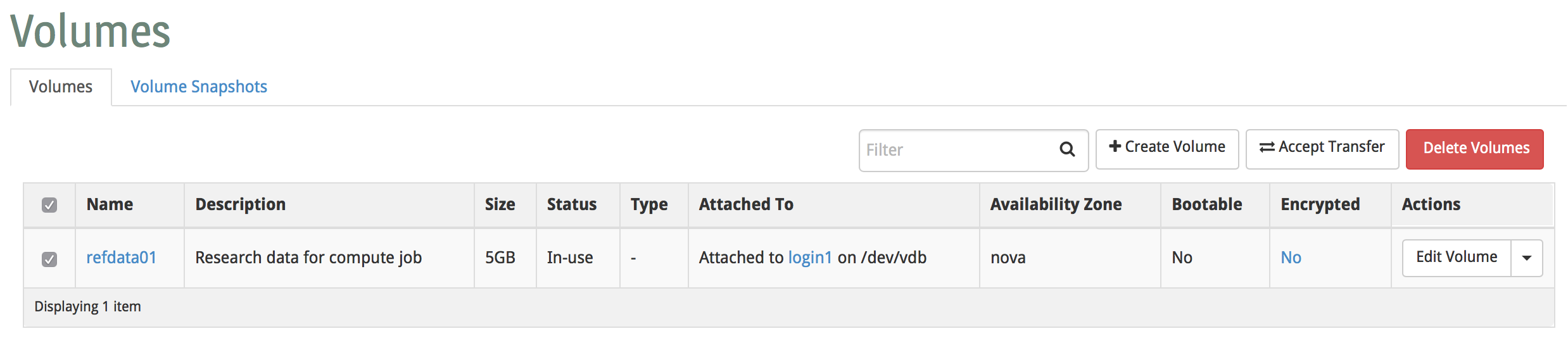Horizon dashboard
To detach a volume from an instance and destroy the volume - navigate to the Compute -> Volumes tab in the OpenStack dashboard.
Select the volume you wish to detatch, select the dropdown and choose Manage Attachments.
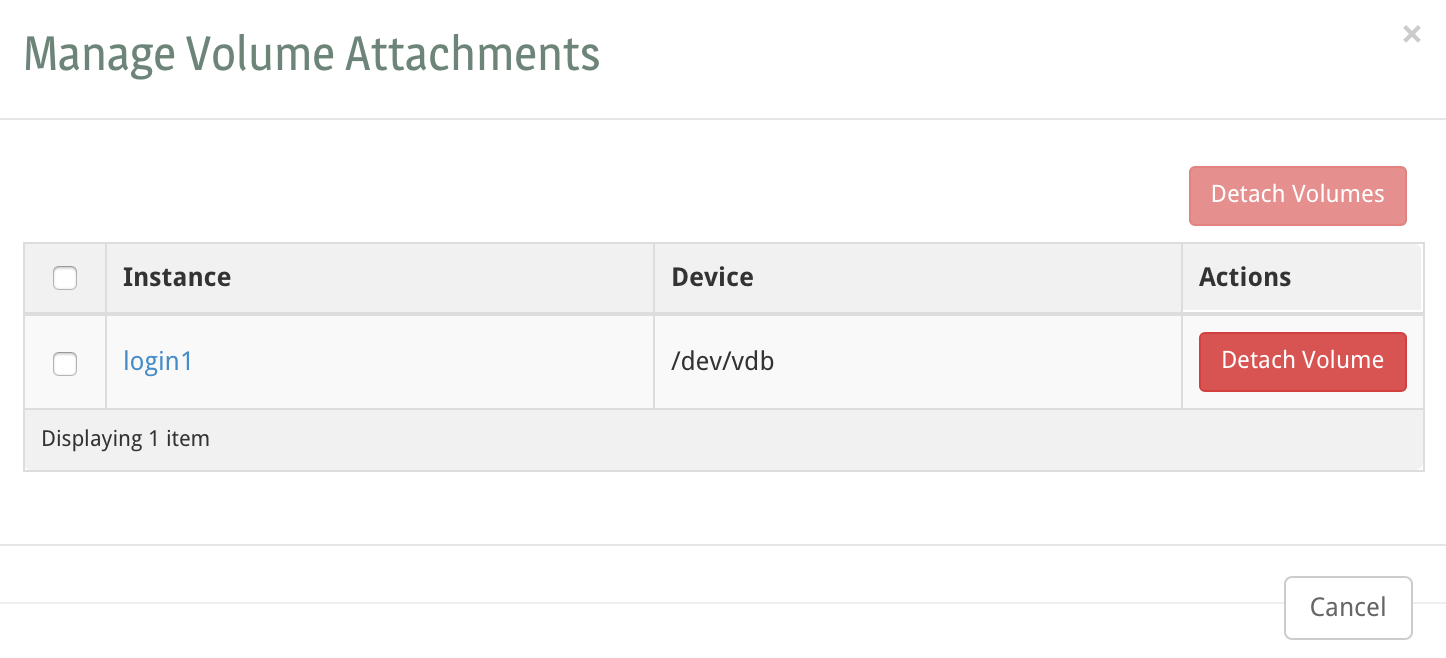
Select Detach Volume.
From the volume list screen - select the volume you wish to destroy and choose Delete Volumes: